After you have done the necessary configuration you can begin to make virtual appointments that use a Zoom video call. Simply create a new virtual appointment straight from the ezyVet calendar dashboard.
Social Distancing
Keep your staff, clients, and patients safe. Limiting further spread of the COVID-19
Expand Access
Expand access to your healthcare services while it’s challenging to conduct in person appointments
Future Focused
Equip your practice to provide better patient experience for the long-term
Expanding access to healthcare services when global conditions restrict in-person appointments
By integrating your Practice Management Software with Zoom, a popular video communications provider, you're bringing virtual appointments and telemedicine capabilities to practice. This is especially important during the challenges of COVID-19 and beyond.
View and create virtual appointments
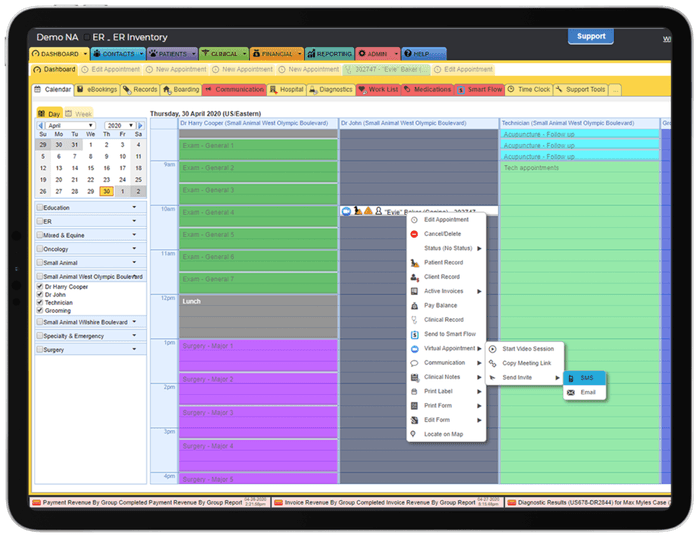
Invite and start the virtual appointment from the ezyVet calendar appointments
Once you have made a Zoom virtual appointment, you can send and invite to the call participant via SMS or email and start the video call directly from the ezyVet Calendar.
Video conference through Zoom integration
Give detailed and quality care to your clients and patients through the video call. Zoom is the leader in modern enterprise video communications, with easy, reliable cloud platform video and audio conferencing.
Back up your virtual appointments automatically to clinical records
Our Telemedicine feature now integrates directly into your Clinical Records tab, keeping everything neat and tidy. Video transcription is also available with the addition of a Zoom Business account.
Get in touch with Zoom and ezyVet
See other integrations in Telemedicine.