Hardware Requirements
It is very important to ensure that your IT/Technology infrastructure is suitable for ezyVet to run optimally after implementation go-live. ✅
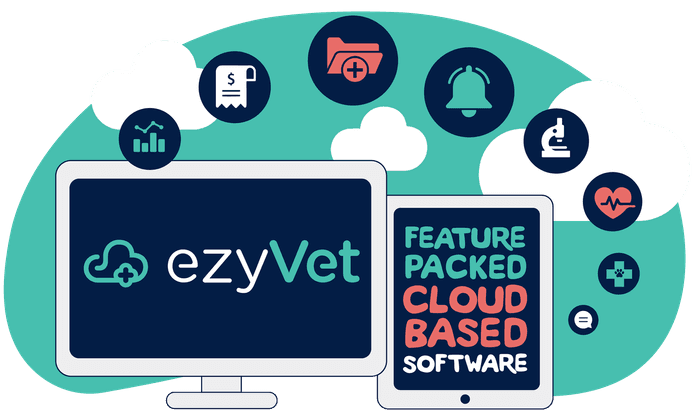
It is very important to ensure that your IT/Technology infrastructure is suitable for ezyVet to run optimally after implementation go-live. ✅
Run your practice from anywhere, anytime. ezyVet’s cloud-based solution is available 24/7/365 from any device with a web browser. You can easily access ezyVet from your smartphone (iPhone or Android), tablet, laptop or desktop computer (Windows, macOS or Chromebook).
Internet is one of the most important components for a cloud-based application like ezyVet. You will require a quality internet connection (in terms of stability) that is properly filtered with a reliable provider. If you believe your internet connection does not meet these requirements, please either contact your IT provider or the ezyVet team to discuss options.
If you have any of the issues below, please let us know before you go live with ezyVet, they can nearly always be sorted out.
As ezyVet is a cloud-based product, the performance requirements of the device are minimal, however, the newer and faster the devices are, the faster ezyVet will operate. If you are replacing any devices, we recommend you consider the following minimum specifications:
Minimum:
An IDEXX VetConnect PLUS account allows you a 2-way integration with the IDEXX VetLab Station from any operating system.
Please note the compatibility requirements for the following integrations:
No specific requirements, although a solid state drive is recommended.
Minimum: 22-inch widescreen display with Full HD resolution (1920 x 1080, 1080p).
We recommend using an antivirus that is not too invasive of the web browser.
It can be a good idea to consider a backup internet connection via a cell phone network provider. These are fairly inexpensive and provide instant backup if your internet ever has an issue. You could also use a data plan from your smartphone device as a backup.
It is not expensive these days to purchase routers that are suitably built to have cellular redundancy and automatically switch to this where required. Please see your IT provider for details.
DYMO LabelWriter 550 (recommended).
Thermal Direct (removable) 70 × 45 recommended.
Thermal Direct (removable) 31 x 22 x 3.
Any USB barcode scanner will be compatible.
There needs to be a computer close to the machine with Internet access.
The computer needs to have a static IP address.
Firewall exceptions will need to be set for ezyVet software.
Disclaimer: ezyVet does not get involved specifically with hardware/technology/networks/internet connections and does not employ people on the helpdesk or implementation teams who are suitably skilled or equipped to provide suitable answers and resolutions. ezyVet does have people on staff who can help measure and advise your technology provider how to configure and test the infrastructure to ensure success when using ezyVet.